Chocolate Box GUI Kit
Happy Valentine's Day! This sweet visual novel GUI kit was built for Ren'py (but can be implemented wherever your heart desires ❤!)
Created for the Make Visual Novel Assets! Jam
Includes
Illustrated Assets such as...
- Multiple Save-Button Art (Heart, Star, Plain)
- Game Menu Title Assets (Two Styles: Heart & Tag)
- Themed Choice Buttons, Dialogue & Name Box, Confirmation Frame
Also Includes...
- Font (Boogaloo)
- GUI & Screens Code Templates (for Ren'Py)
- Some .PSDs & .CSPs for additional customization
* Note: Assets were made in Clip Studio Paint, then exported into .PSD files. This shouldn't affect your ability to edit, but it's something to keep in mind!
Terms
Chocolate Box GUI Kit © 2024 by Zacarias (JamKats) is licensed under CC BY-NC-SA 4.0
This means you can use, copy, share, adapt, etc, so long as it is Non-Commercial and you are giving Appropriate Credit (linking back to this page and/or my profile)!
Credits
Font: Boogaloo by John Vargas Beltrán (licensed under SIL Open Font License, Ver 1.1)
Demonstration Credits (not included in kit)
Music: Cafe? by Skar0ps [CC BY 4.0]
Background Image: Afternoon Coffee Shop Work Session by Gavin St. Ours [CC BY 2.0]
Isko (the cat used in the demonstration) is based on one of my IRL Cats and is a mascot for my sticker & stationery shop, JamKats!
--
Thank you for checking out this pack! As a reminder, this kit is FREE (given the terms & licensing above), but if you have enjoyed these assets, please consider tipping me on Ko-fi or dropping a follow on my socials!
| Status | In development |
| Category | Assets |
| Rating | Rated 5.0 out of 5 stars (1 total ratings) |
| Author | Zac |
| Genre | Visual Novel |
| Made with | Ren'Py |
| Tags | Asset Pack, Graphical User Interface (GUI), No AI, Ren'Py |
| Asset license | Creative Commons Attribution_NonCommercial_ShareAlike v4.0 International |
Download
Install instructions
Thank you for downloading this asset pack!
This is my first time creating such a kit, so the template code (for Ren'Py) may be a little messy.
All of the assets in GUI Assets can be uploaded to replace files already in your GUI folder-- with the exception of the menu-title images. If you wish to implement these in your game, there are a few steps you must take:
- Open up screens.rpy and search gui.title_text_size
- Add the following
color "#FF000000" - Find each screen you would like to replace with the title image (About, Load, Save, Help, etc)
- Add the following before the "style" code:
add "gui/titles/about-title.png" pos(70, 25) xysize(338,225)- Ensure the path file between the quotation marks matches what you have in your game's GUI folder
- After going through all of the game-menu screens and adding the correct images, save and test your game!
Hopefully this is helpful to you. Thank you again!






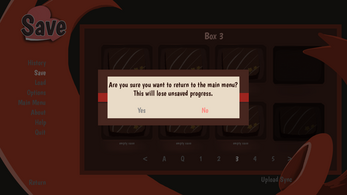
Comments
Log in with itch.io to leave a comment.
Delicious, would eat every piece of this UI!
Thank you so much!
This is a really cute GUI and I love the warm palette. My only complaint is that the default grey color is really strenuous to look at when it's on the red but it still fits perfectly everywhere else!
Thank you!! And you've pinpointed one of my struggles when making this (lol... I've gone through so many reds/font colours trying to make it work 💔).
I earnestly appreciate the feedback and hope to revisit this to amend it soon! ^u^